SimpleCov terminal summary of test coverage
- ruby
- simplecov
- formatter
I recently had an issue with SimpleCov test coverage of my RSpec tests in CI. The test coverage on my local machine was like expected but in CI, it was failing due to not meeting the coverage threshold. For that specific project I had no test coverage service like CodeCov set up yet, so I only saw a number that was lower than expected.
From the Javascript world, I’m used to the test coverage terminal report with Jest/Istanbul that looks like this:
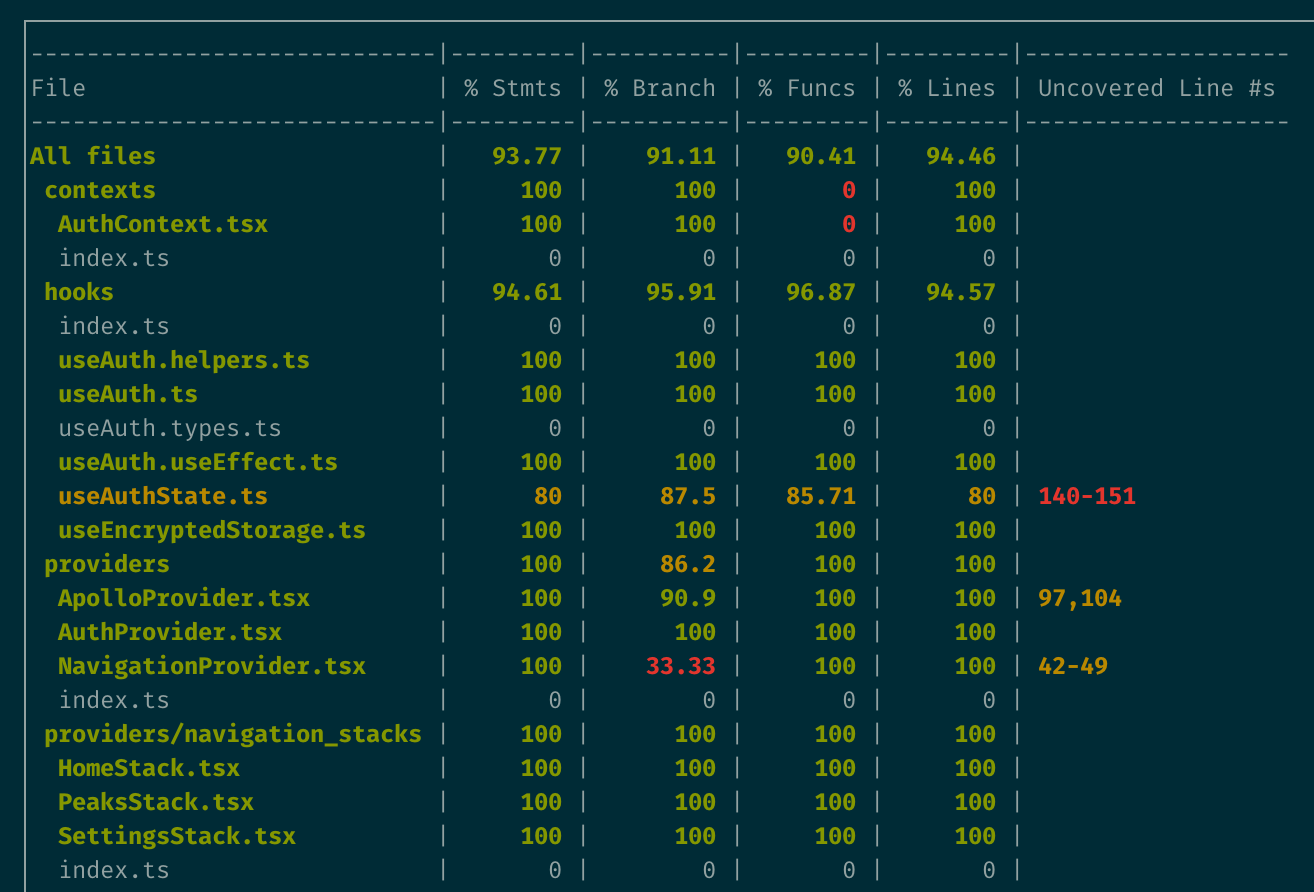
If I had this for SimpleCov, it would be easy to track down what’s going on. SimpleCov provides a simple formatter for that: SimpleCov::Formatter::SimpleFormatter. With that, you could get a really simple output of the files that are taken into account and their coverage. The SimpleCov README gives an example of the usage:
# spec/spec_helper.rb
require 'simplecov'
SimpleCov.start 'rails' do
formatter SimpleCov::Formatter::MultiFormatter.new([
SimpleCov::Formatter::SimpleFormatter,
SimpleCov::Formatter::HTMLFormatter
])
end
# ...
The problem here is, that the SimpleFormatter does not produce any output. This means you would need an adapted formatter, that uses the SimpleFormatter and takes its return value to puts it to the console:
# spec/spec_helper.rb
require 'simplecov'
class SimpleCov::Formatter::SimpleFormatterTerminal
def format(result)
puts SimpleCov::Formatter::SimpleFormatter.new.format(result)
end
end
SimpleCov.start 'rails' do
formatter SimpleCov::Formatter::MultiFormatter.new([
SimpleCov::Formatter::SimpleFormatterTerminal,
SimpleCov::Formatter::HTMLFormatter
])
end
# ...
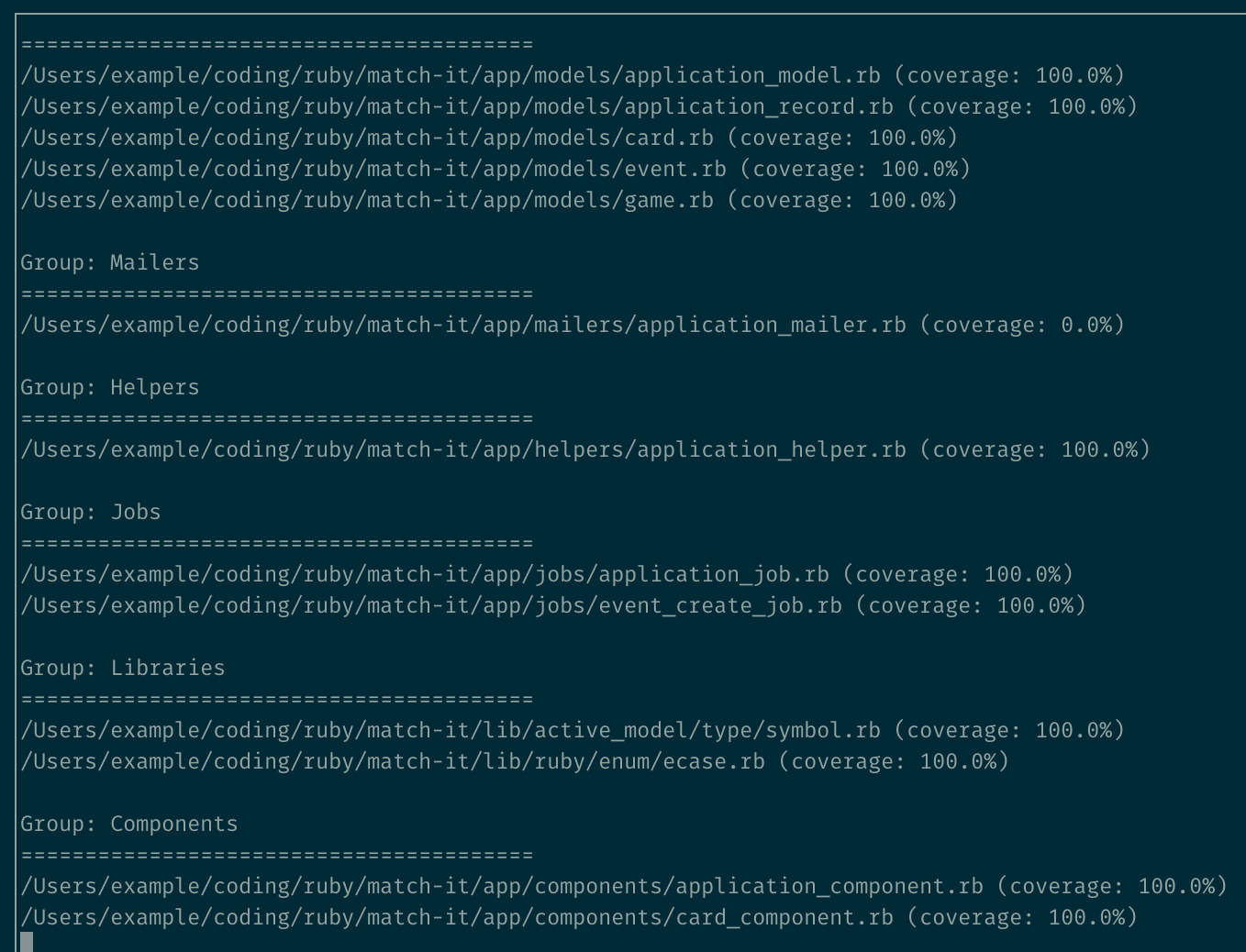
This already helped me in finding the problem: my SimpleCov setup was wrong. I was missing the rails part.
# I had this
SimpleCov.start do
# instead of this
SimpleCov.start 'rails' do
However, the output of the SimpleFormatter is not really easy to grasp. It’s not aligned, not colored and the full paths are not really needed. Hence, I looked for better options.
I only found a gem that hasn’t been updated in 5 years that might do the job: simplecov-summary. In the end, it’s just a single file, so I copied it over.
It only prints the SimpleCov groups though. As I already had copied it over to my project, I adapted it to also print the files and make some more changes. This is what came out of it:
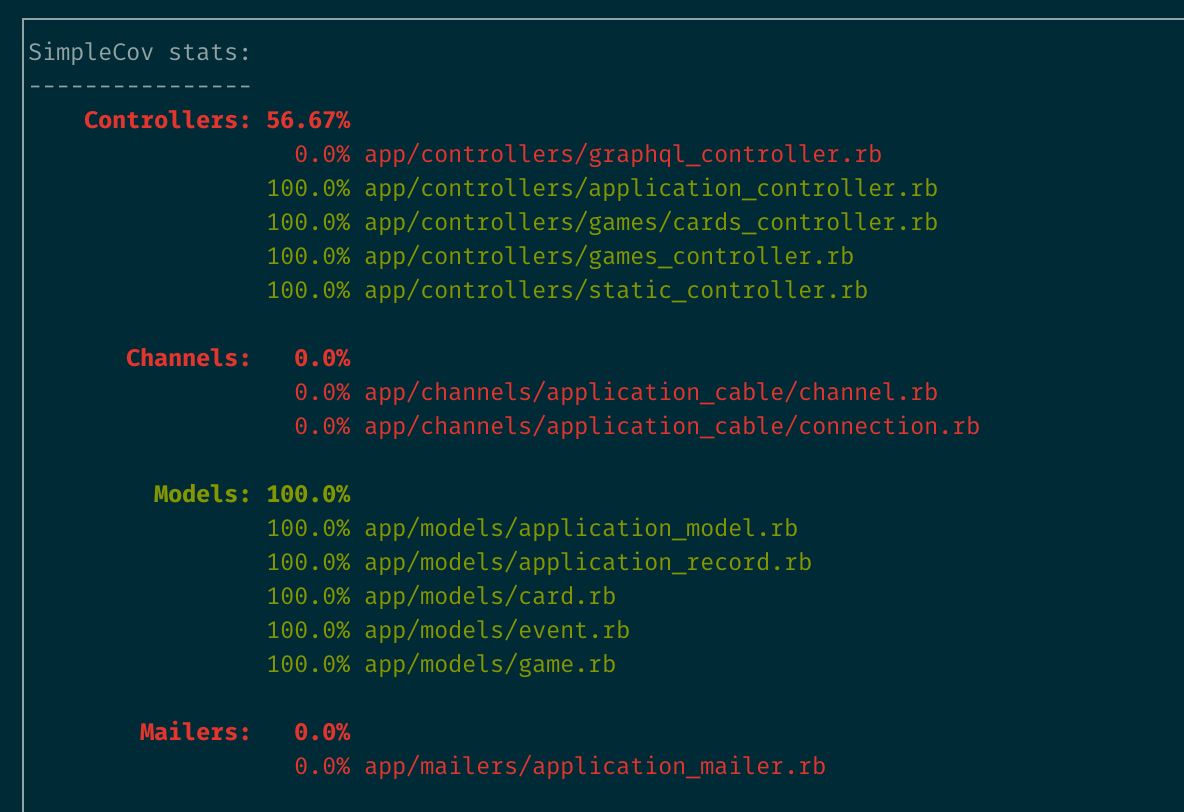
It’s not as nice as the output from Jest/Istanbul, but maybe I will adapt it even more in the future. I might also make a new gem out of it. But for now, this is the code (MIT licensed):
require "colorize"
##
# Terminal summary formatter for SimpleCov.
#
# Adapted from https://github.com/inossidabile/simplecov-summary/blob/master/lib/simplecov-summary.rb
class SimpleCov::Formatter::SummaryFormatter
def initialize(output = nil)
@output = output || $stdout
end
def format(result) # rubocop:disable Metrics/MethodLength,Metrics/AbcSize
@output.puts "SimpleCov stats:"
@output.puts "----------------"
name_length = (result.groups.keys + ["Total"]).map { |x| x.length }.max
result.groups.each do |name, files|
percentage = files.covered_percent.round(2)
@output.puts " #{name.rjust(name_length)}: #{percentage.to_s.rjust(5)}%"
.colorize(color: color(percentage), mode: :bold)
files
.sort_by { |f| f.covered_percent }
.each do |file|
percentage = file.covered_percent.round(2)
filename = file.filename.gsub(%r{^#{Dir.pwd}/}, "")
@output.puts " #{
name.rjust(name_length).gsub(/./, " ")
} #{percentage.to_s.rjust(5)}% #{filename}".colorize(color(percentage))
end
@output.puts ""
end
percentage = result.covered_percent.round(2)
@output.puts " #{"Total".rjust(name_length)}: #{percentage.to_s.rjust(5)}%"
.colorize(color: color(percentage), mode: :bold)
@output.puts ""
end
def color(percent)
case percent
when 90..100
:green
when 80..90
:yellow
else
:red
end
end
end